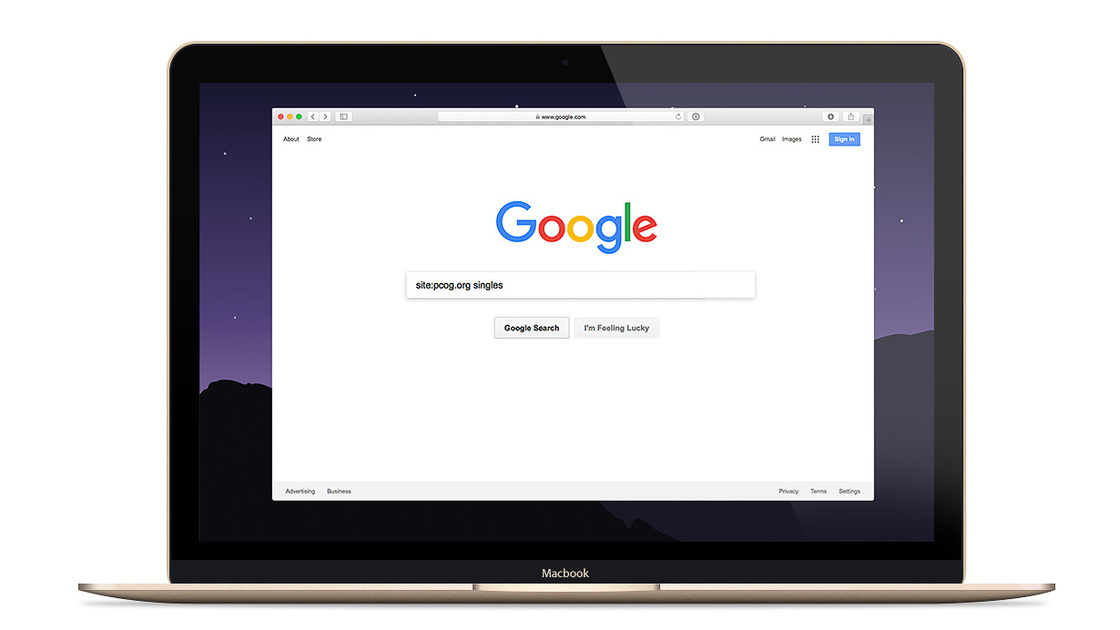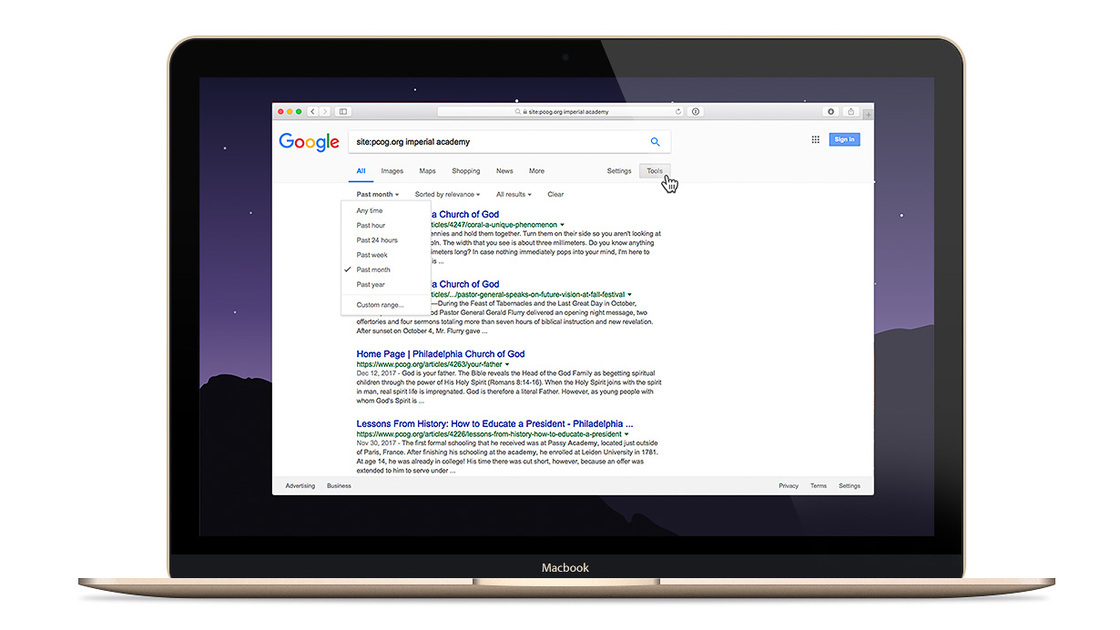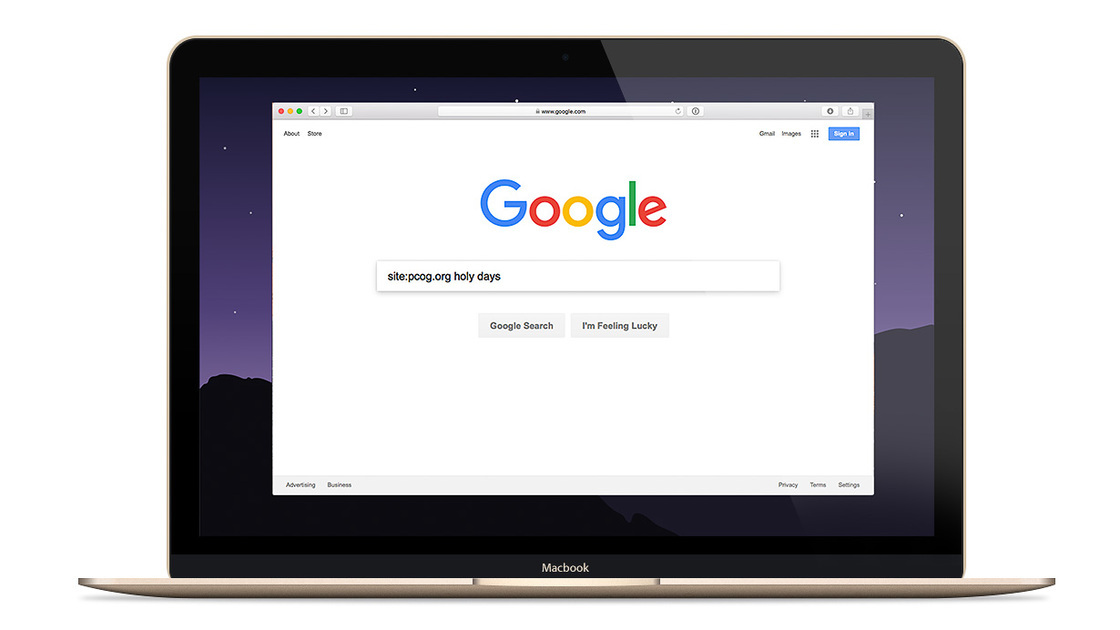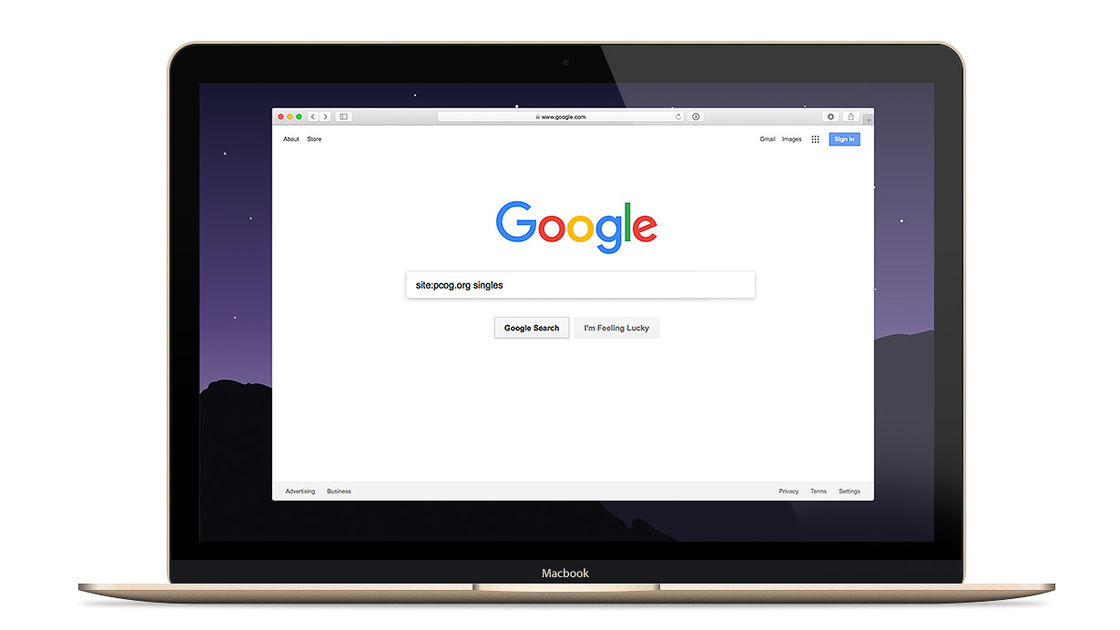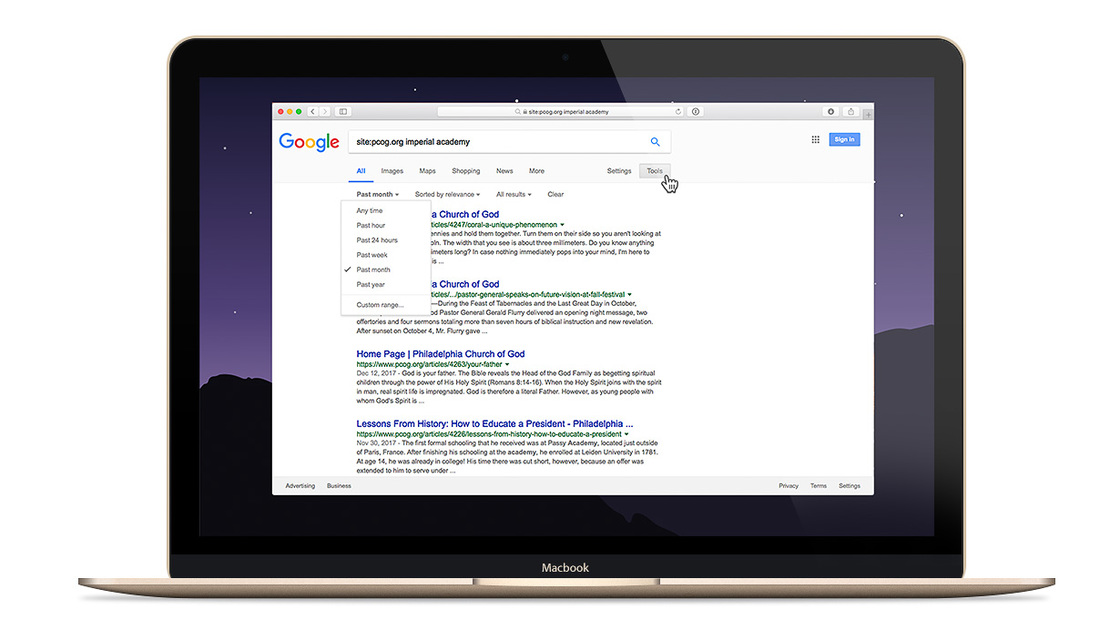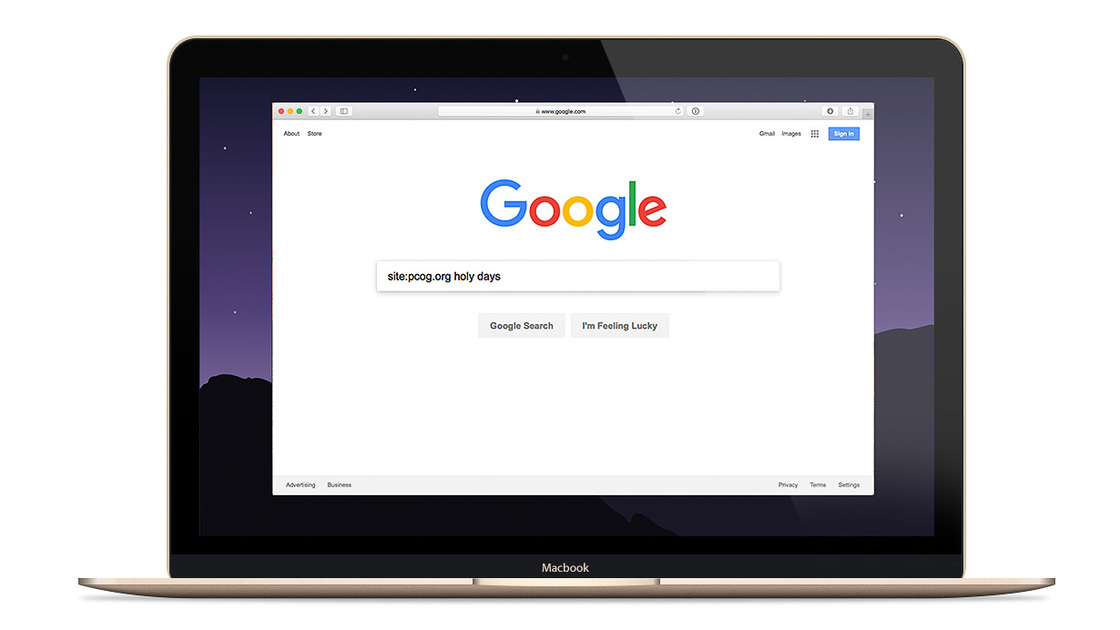EDMOND—PCOG.org now has more than 2,400 articles, and counting. How do you find exactly what you’re looking for? If typing your keyword into the search bar doesn’t lead you to the right result, you can use Google to search PCOG.org.
1. Site Search
To search pcog.org for articles about singles, for example, go to Google.com, type: site:pcog.org singles and press Enter. Google will display search results for pcog.org and for no other website. For singles articles from the News section, type: site:pcog.org/news singles.
2. Arrange your search results
Google usually arranges your search results by relevance, but you can change this. After you type your keyword(s) and press Enter, a button labeled Tools appears beneath the search bar. Click Tools, and you can arrange your search results by date.
3. Search an exact phrase
If you want to search for an exact phrase, place quotes around it. Typing the keywords holy and days will return different results than typing “holy days.”
These techniques work for PCOG.org, theTrumpet.com and almost every other website. You can learn more ways to refine your searches by clicking here. You can also use Google’s Advanced Search feature at Google.com/advanced_search.